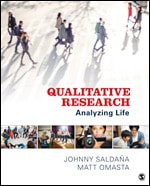
As I analyze my research interviews exploring experiential learning at an Asian campus of a large American university, I am finding this new book to be a rich source of guidance. In the past, I have pulled my research method references from several authors, including Saldaña's The coding manual for qualitative researchers, and also including Becoming Qualitative Researchers by Glesne (2011), and Interviewing as qualitative research: a guide for researchers in education and the social sciences, by Seidman (2013).
The new Saldaña, J., & Omasta, M. (2017) book is designed as a college qualitative research textbook. It is easy to follow and combines the methods that I have studied elsewhere into one book. For my dissertation, I will mostly refer to this text when I describe my analytic methods, if only to simplify the references. This is worth purchasing (or borrowing from the library) if you are doing any sort of qualitative study.
#qualitativeresearch #qualitativedataanalysis #dataanalysis #Saldaña #Omasta #experientiallearning
Glesne, C. (2011). Becoming qualitative researchers: An introduction (5th ed.): Pearson.
Saldaña, J. (2015). The coding manual for qualitative researchers (Third ed.): Sage.
Saldaña, J., & Omasta, M. (2017). Qualitative research: Analyzing life: Sage Publications.
Seidman, I. (2013). Interviewing as qualitative research: a guide for researchers in education and the social sciences (4th ed.). New York: Teachers College Press.
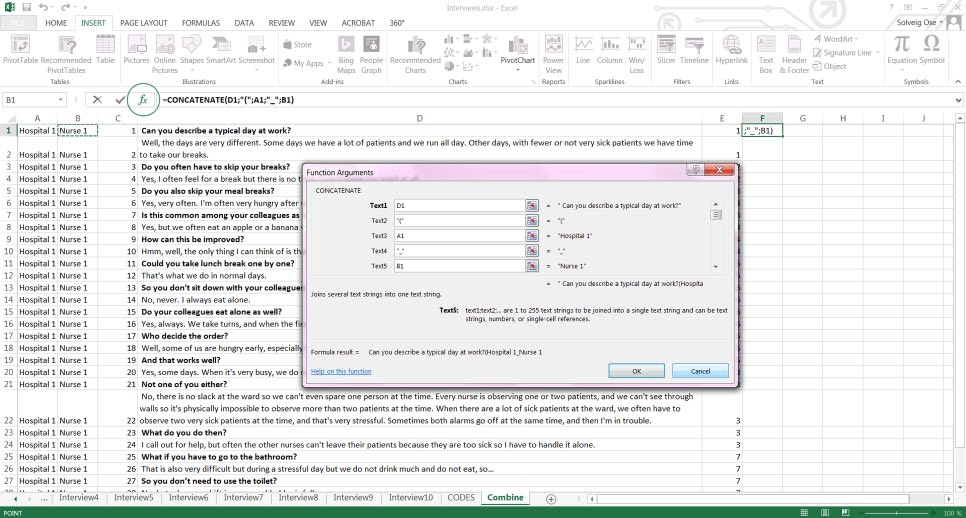
 RSS Feed
RSS Feed